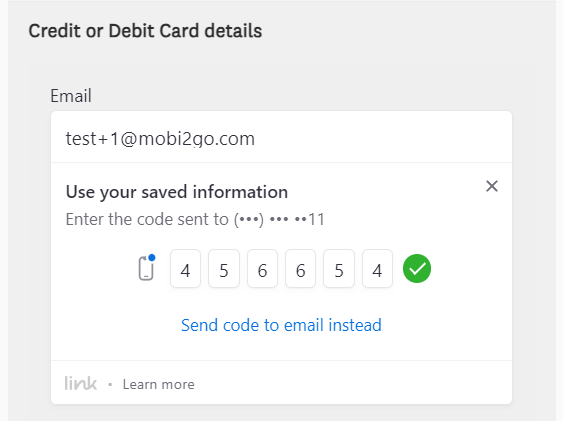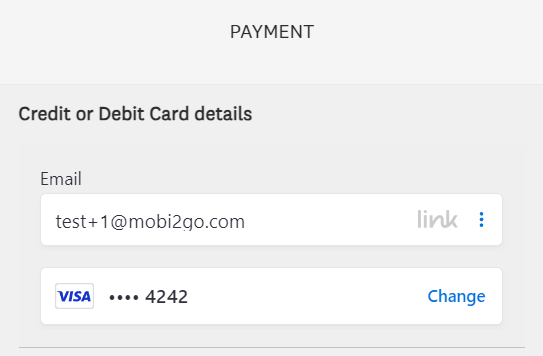New payment form for MOBI Payments
If you use MOBI Payments as your payment processor, you may see that we’ve updated the payment form your customers see when they pay for their order. This change has been implemented to help with reducing the time it takes for customers to place an order, and to allow for future payment methods.
The new payment form may include Google Pay, Apple Pay, Stripe Link, and additional payment methods. If you do not see any of these enabled on your storefront, reach out to support@mobihq.com
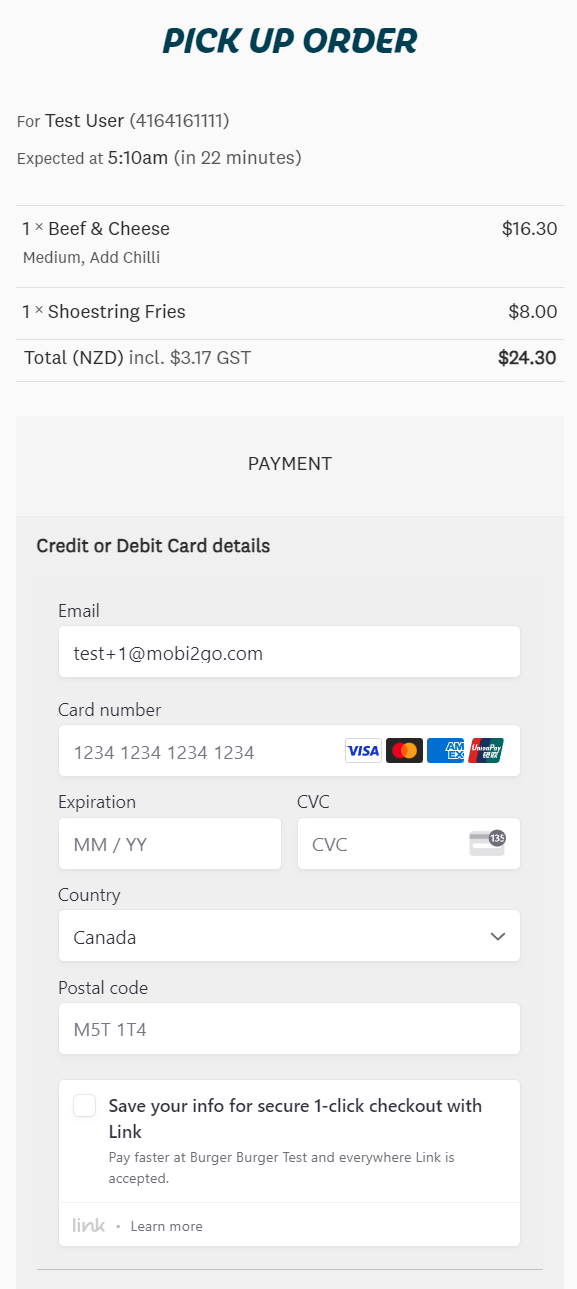
What is Link?
Link is a payment method offered by Stripe, which is what MOBI Payments is built on top of. Link makes checking out faster and easier by automatically filling in your saved email and payment details.
Customers can choose to save their payment details with Stripe Link, which can be used across hundreds of other merchants. If they already have a Stripe Link account (they may do if they use Uber or AirBnB), then their email address will be recognised, payment details will be automatically filled in, and checkout can happen in just one step.
Occasionally the customer may be sent an SMS with a 6-digit code they need to enter before paying. This will only happen if the customer hasn’t used Link on their device within 90 days.
For more information about Link, please refer to the Stripe information:
https://stripe.com/en-ca/payments/link
https://support.stripe.com/questions/link-faq
User experience
When choosing to save with Link, customer phone number and name is pre-filled.
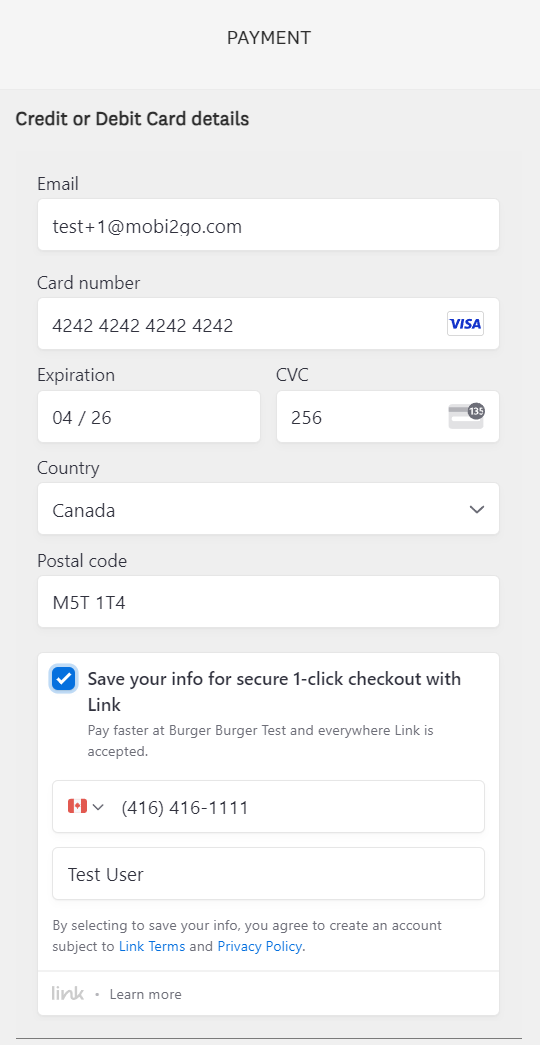
The second time a user goes to pay, a code will be sent via SMS to be entered.
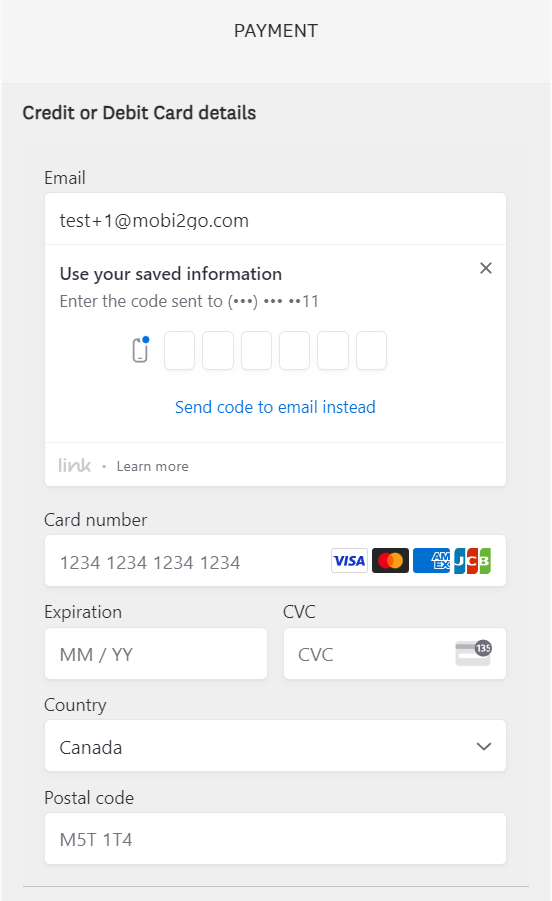
If the customer hasn’t used Link on the device recently (within ~90 days), an SMS code will be sent again. Otherwise, all details are saved for fast checkout.