Order History
Customers can view their previous orders, request receipts, and order again in a few clicks
The Order History feature allows customers to view their previous orders, check item details, resend receipts, and even reorder with a few clicks. This guide will help you support customers who use this feature.
🔍 What is Order History?
Order History lets logged-in customers view their past orders directly through their account. It's a self-service tool that helps reduce the need for manual receipt requests or order inquiries.
📲 Where to Find It
Customers can access their Order History by:
-
Logging into their account
-
Navigating to the Account section
-
Clicking the Order History button
| View past orders | View order details | View full receipt | Order again |
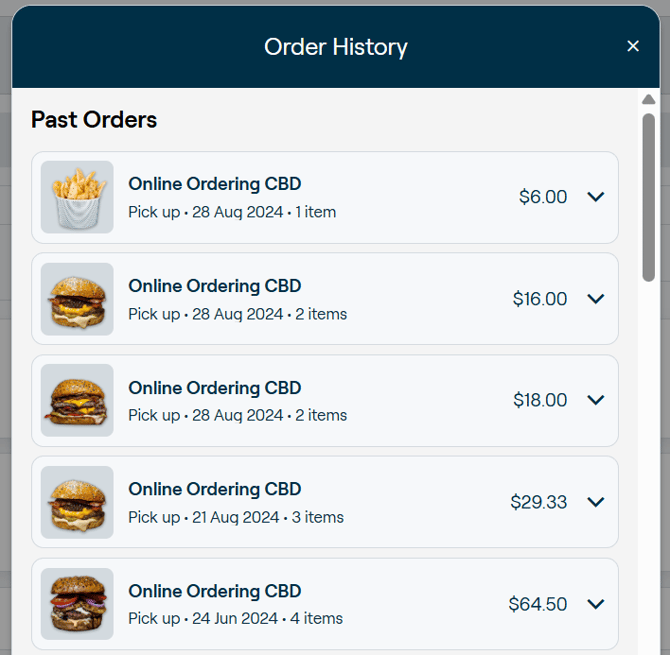
|
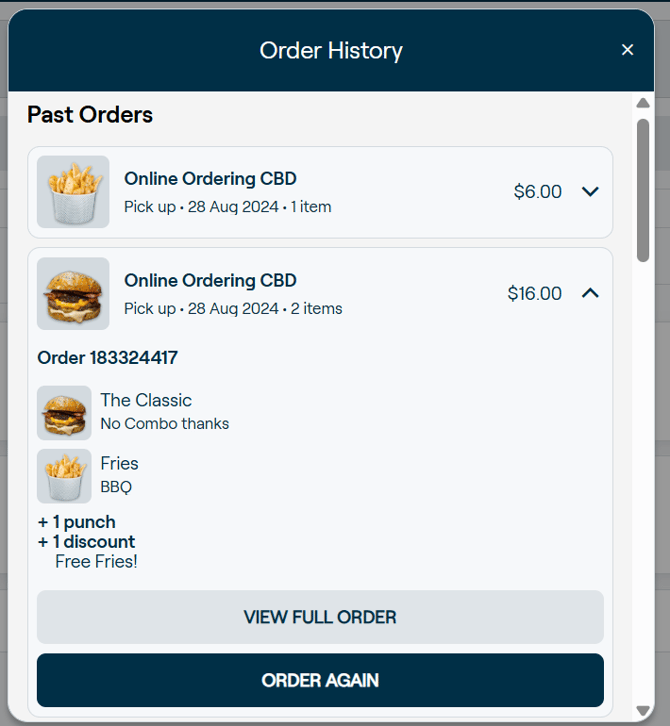
|
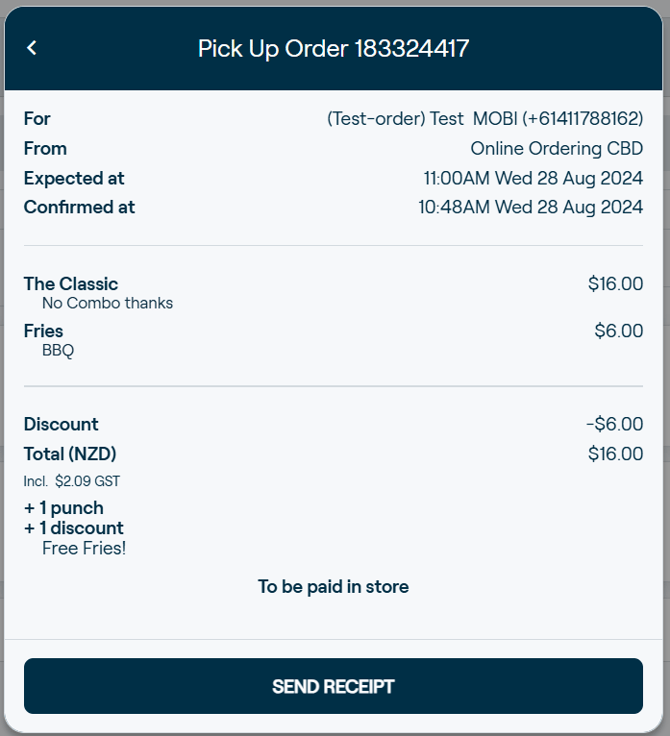
|
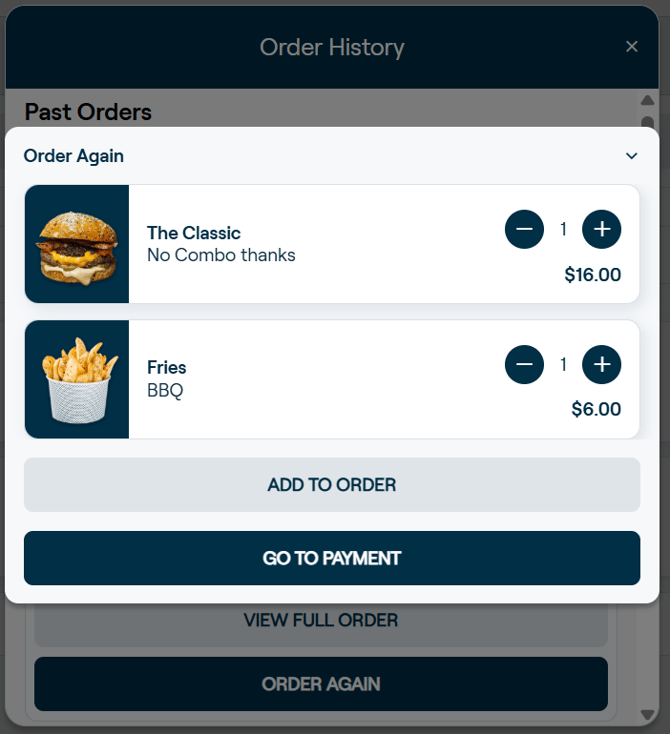
|
✨ What Can Customers Do?
1. View Recent Orders
-
By default, the last 10 orders are shown
-
They can scroll to load more if needed
2. See Order Details
-
Each order includes:
-
Location name
-
Order type (pickup, delivery, dine-in)
-
Date and item count
-
An expandable view showing order ID and item list
-
3. Request a Receipt
-
Customers can send a receipt to their email directly from the order
-
They can edit the email address before sending, if needed
4. Check Loyalty earned or redeemed
-
If your store uses MOBI Loyalty (stamp cards, points cards, vouchers), punches and discounts applied will be visible on the order
5. Order Again
-
Customers can quickly reorder previous items
-
They can:
-
Add items to their cart to continue browsing
-
Or go straight to checkout
-
⚠️ Why “Order Again” Might Not Appear
If the Order Again button is missing, it’s likely due to one of these reasons:
-
The customer is viewing a different location’s menu
-
The item is no longer available (out of stock) or has changed (e.g., name, price, removed)
In these cases, they won’t be able to reorder from that history entry.
🛠 Tips for Restaurant Staff
-
If a customer asks about a missing order, ask them to log in and check their Order History
-
If they don’t receive a receipt, guide them to resend it through the history page
-
If a loyalty punch or discount is missing, ask them to share the Order ID, and get in touch with help@mobihq.com and ask the team to investigate why a punch wasn't earned.
-
If “Order Again” is missing, suggest checking the location the customer has selected, or letting them know that it's because the menu may have been updated recently so items are no longer available.
Summary
Order History is a simple tool for customers to review and manage their past orders. It helps streamline support, reduces reliance on in-store lookups, and encourages repeat purchases—especially when paired with the "Order Again" feature.
Encourage customers to sign in when ordering so they can benefit from these features!
